¶ Introduction
To use HorschConnect MobileControl, the machine must be equipped with HorschConnect SmartCan.
¶ Prepare your Smartphone
Install the HorschConnect MobileControl App on your Smartphone:
> Apple: https://apps.apple.com/de/app/horsch-mobilecontrol/id1349717455
> Android: https://play.google.com/store/apps/details?id=com.horsch.android.controlapp
¶ Connect your Smartphone
1. Start the machine, connect the ISOBus and open the UT client via the red HorschConnect icon:
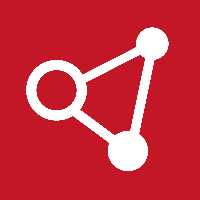
2. Open the menu item for MobileControl:

3. Connect your Smartphone to the Wifi
> Point your camera at the QR code
> Use the displayed WIFI-Password to connect manually

4. Accept your smartphone for the use of MobileControl
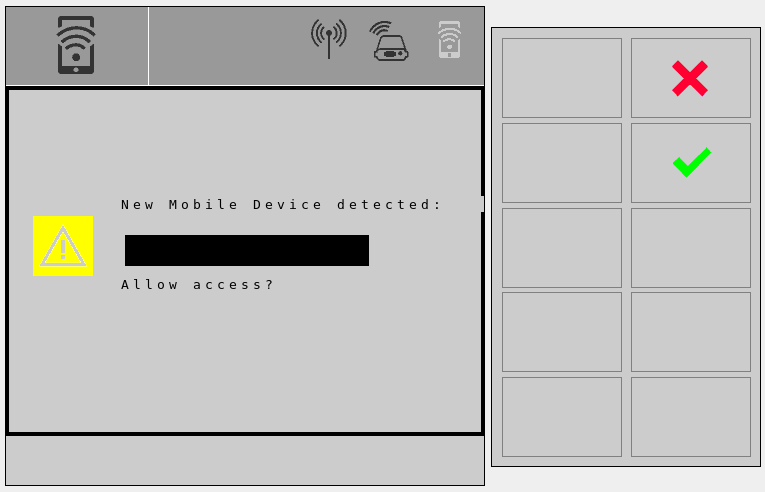
Or accept manually by the softkey List of Pairing:

¶ Use MobileControl
Start the App Mobile Control and use the various functions