¶ Introduction
To use HorschConnect Telematics, activation of the machine equipped with HorschConnect is necessary.
Activation can be done via the sales partner or online via our portal and the machine.
¶ Austattung HorschConnect
The equipment is easily recognizable by the hood on the back of the machine with the lettering "HorschConnect".
HorschConnect is also included in the list of equipment in the order papers.

¶ Activation via your sales partner
Please complete the user agreement at https://www.horsch.com/portal/user-agreement and send it to your sales partner.
You will receive an email invitation with your login data from HORSCH within a few days.
¶ Online activation
¶ Create user account
Navigate to the HORSCH Portal https://portal.horsch.com and create an account via Register now as end customer:
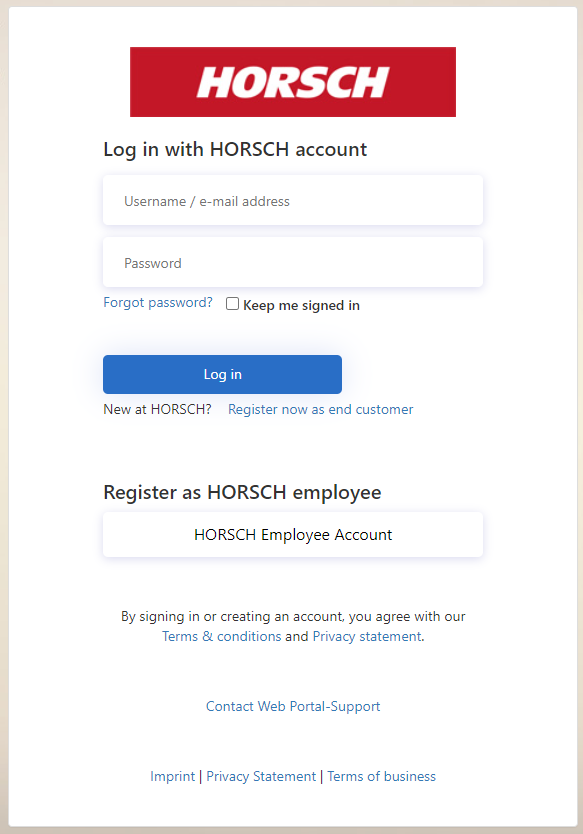
¶ Create activation code
You can create an online activation code using the Request Activation Code button on the home page or under the menu item Machine Service > HorschConnect using the chassis number of the machine:
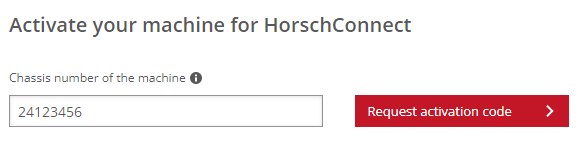
The chassis number can be found on the type plate of the machines or stamped into the frame:
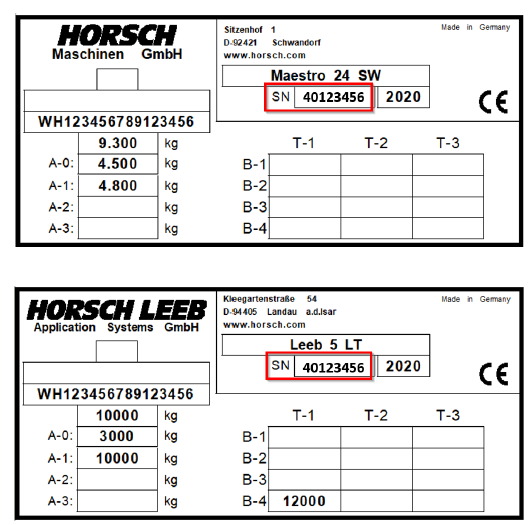
¶ Enter the activation code in the machine
Start the machine, connect the ISOBus and open the UT client via the red HorschConnect icon:
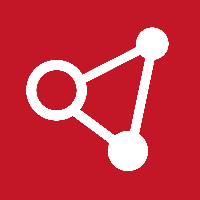
Open the menu item for online activation:

Enter the activation code:
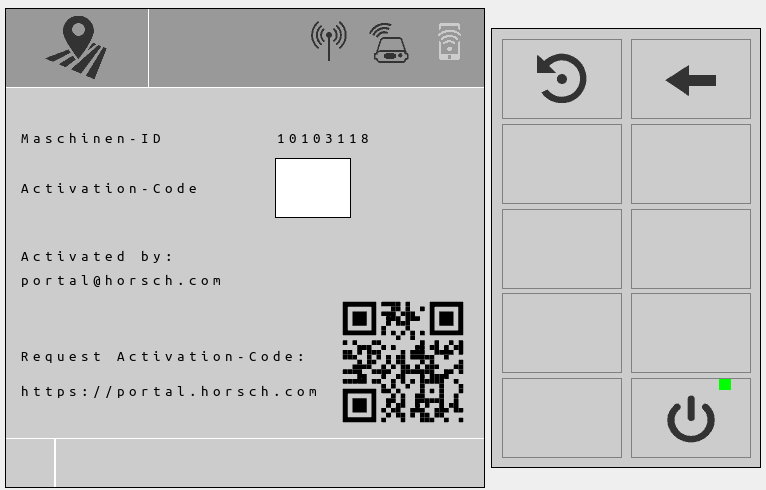
¶ Use Telematics Portal
The Telematics Portal can be used via https://telematics.horsch.com.