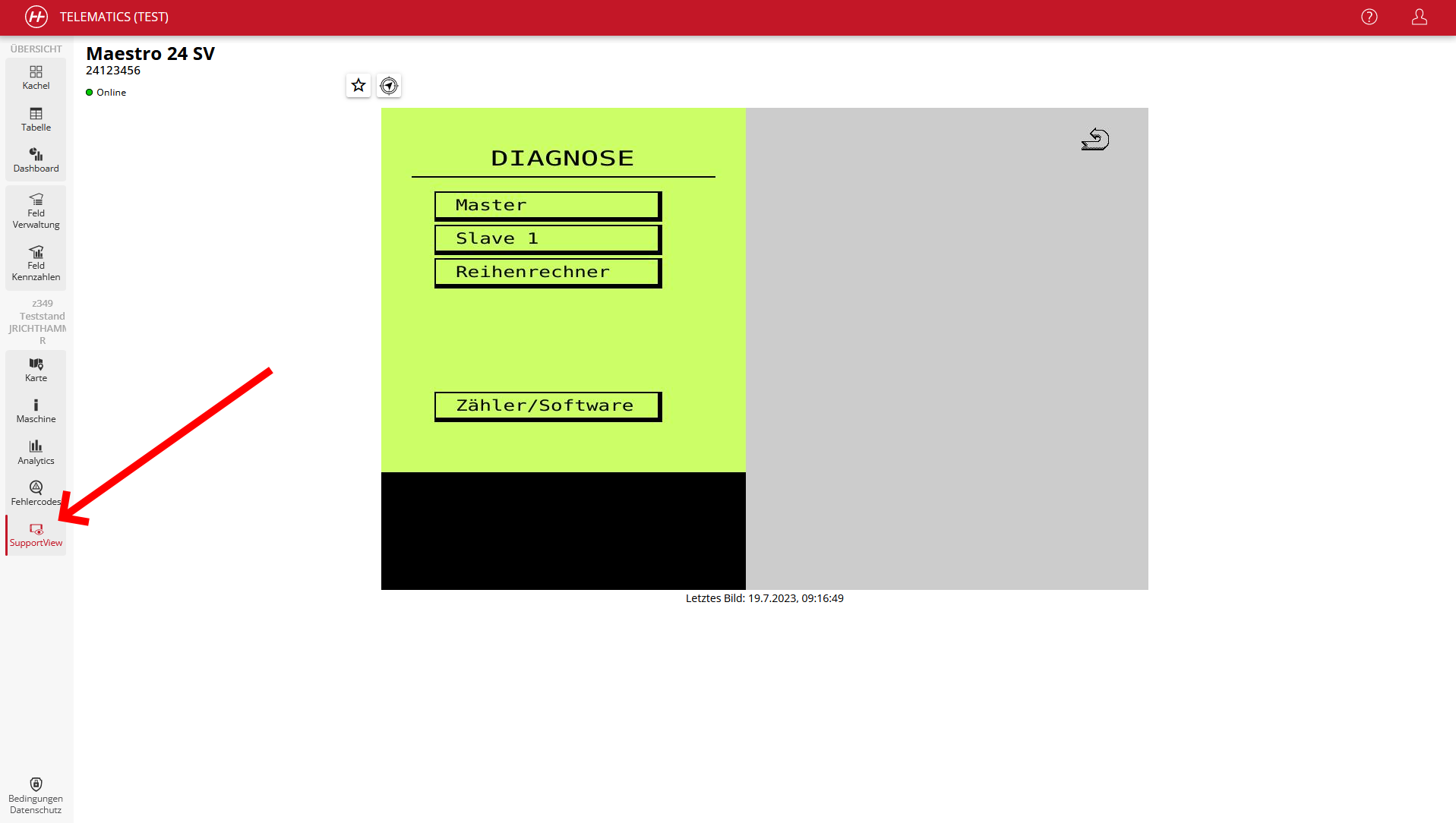This manual describes the use of HorschConnect-SupportView. With it, images of the operator interface of a HORSCH machine can be transmitted online to HorschConnect Telematics for the analysis of errors.
The prerequisite for this is that the machine is equipped with a HorschConnect SmartCan and compatible job computer software. Further information can be obtained from the sales partner or by sending an e-mail to portal@horsch.com.
¶ Delete pools in the UT client
¶ Machine with HORSCH E-Manager
1. Diagnosis
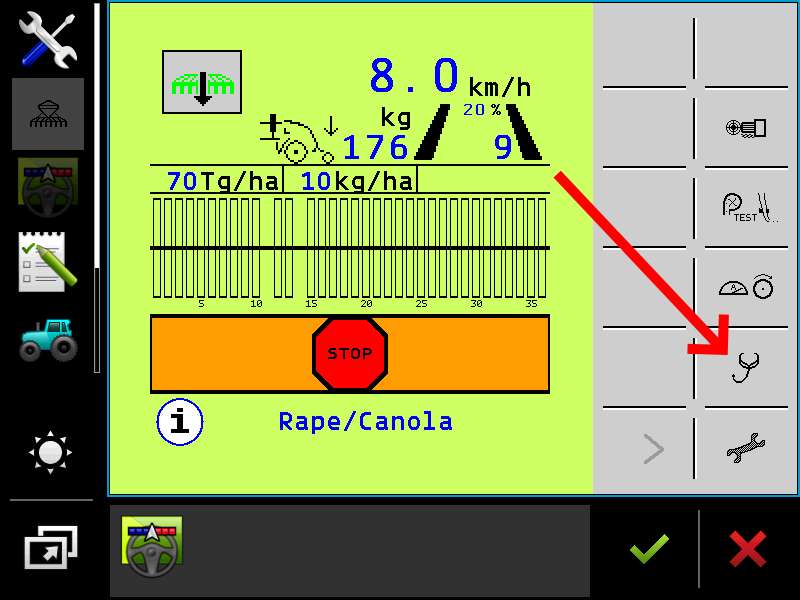
2. Counter software

3. ECU info
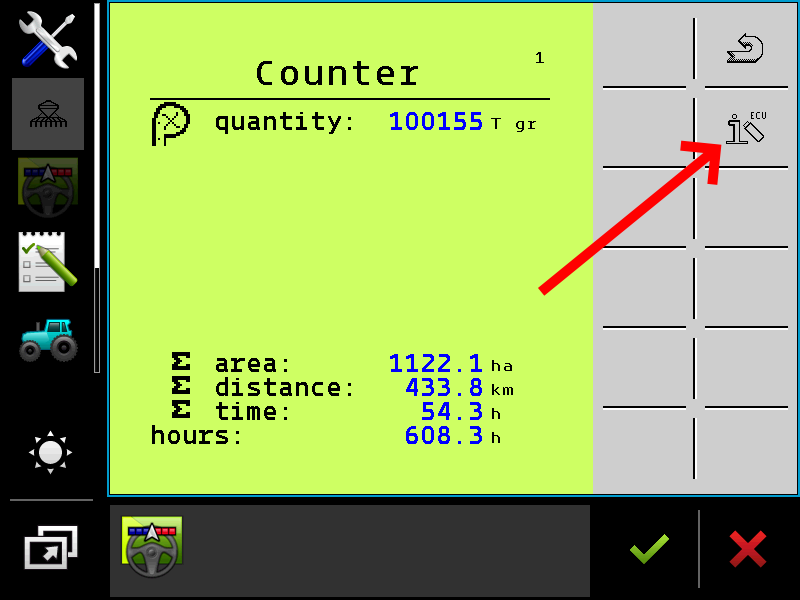
4. Delete pools and restart
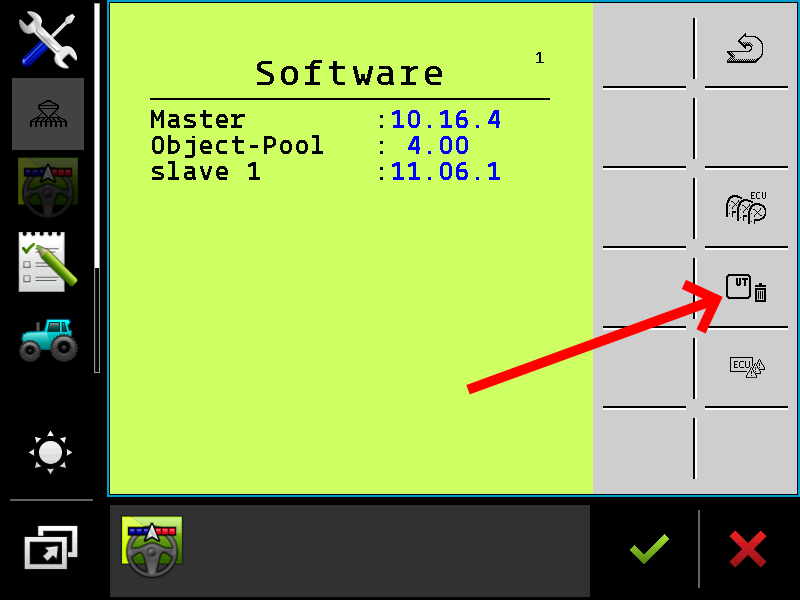
5. Wait a few minutes for the pool upload of the machine
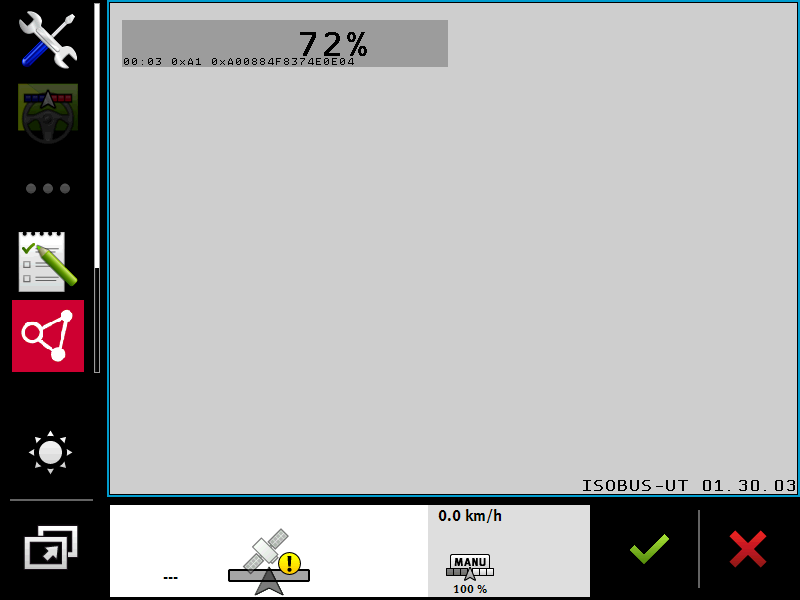
¶ Machine with LEEB LSB
1. Settings
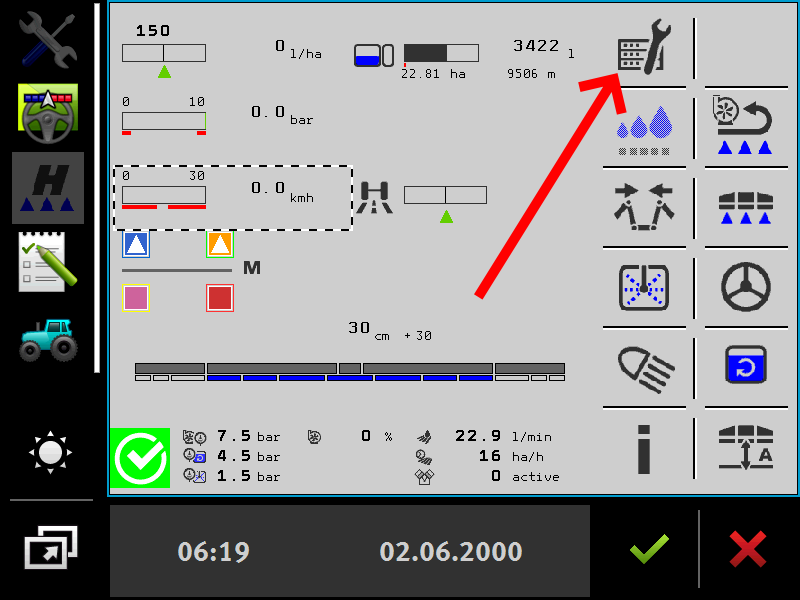
2. Enter level 1 code
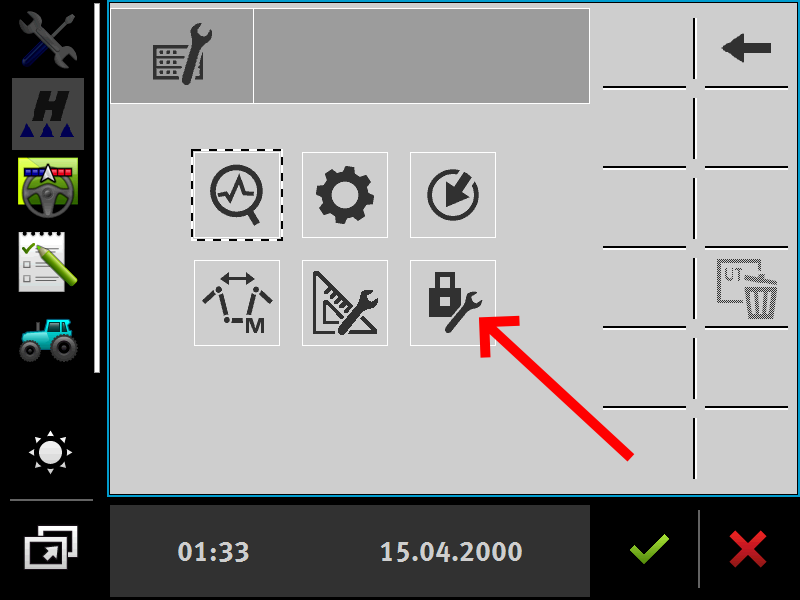
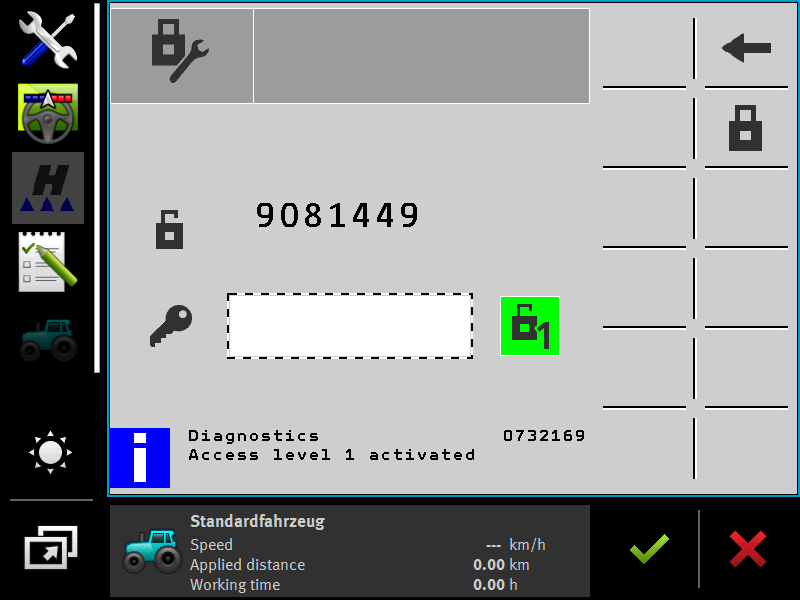
4. Delete pools and restart
Press button longer than 2 seconds
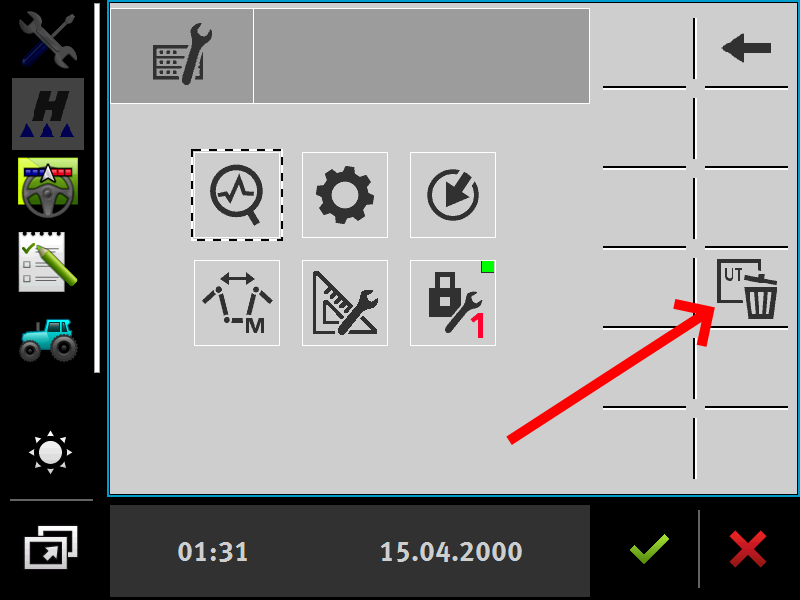
5. Wait a few minutes for the pool upload of the machine
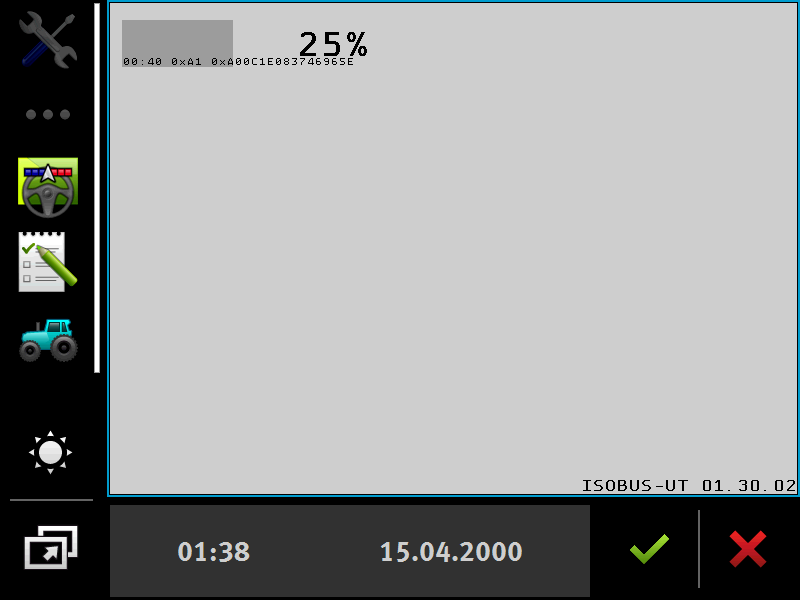
¶ Start SupportView in SmartCan UT client
1. Open SupportView configuration
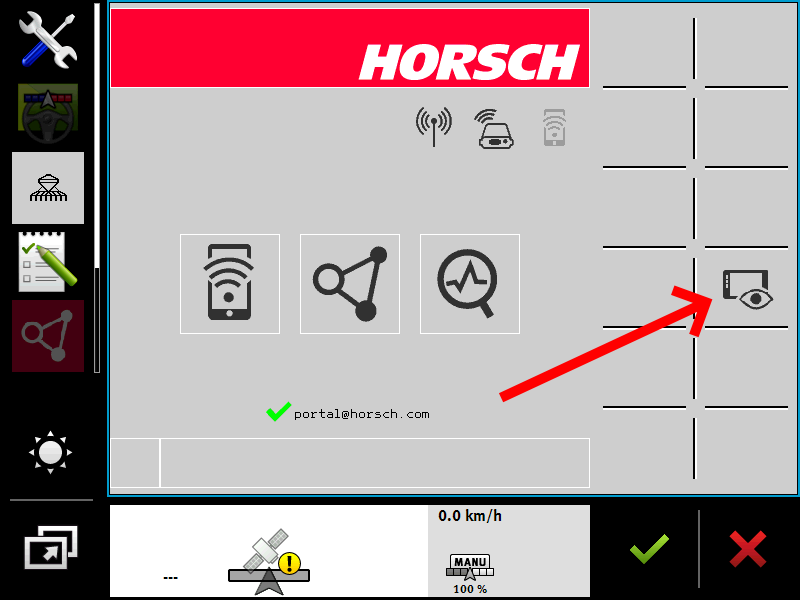
2. Start data transfer
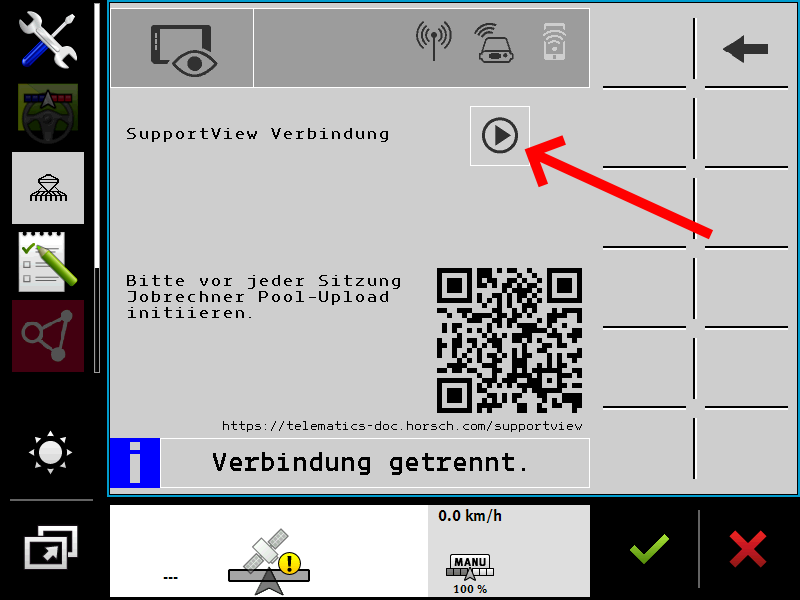
¶ View images in Telematics
After the first transfer of images, the SupportView icon appears in the machine detail.
The UT client images are displayed to all users who have access to the machine in Telematics.