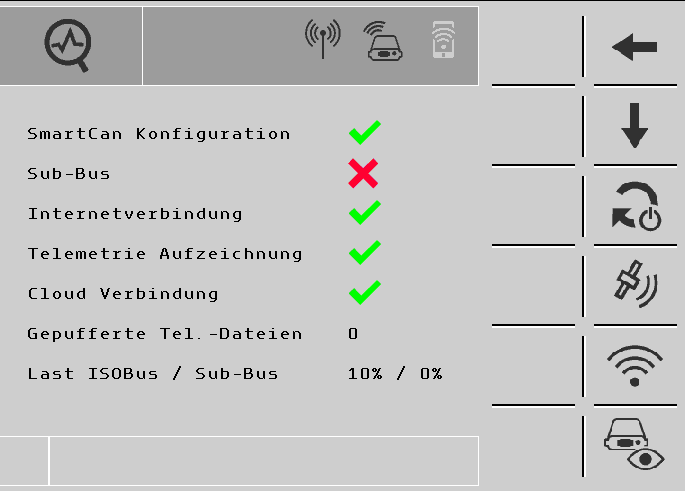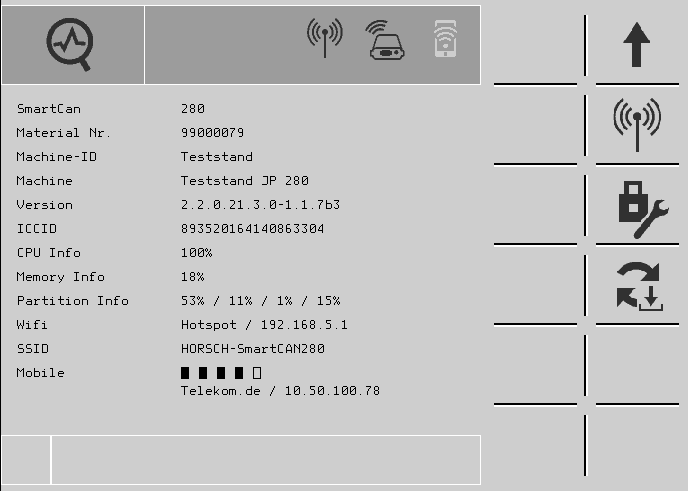1. remove the plastic screw

2. remove SIM card and install new one
The chip must point downwards

3. configure the SIM card according to the network provider's specifications
Diagnostics → Page 2 → Mobile phone settings
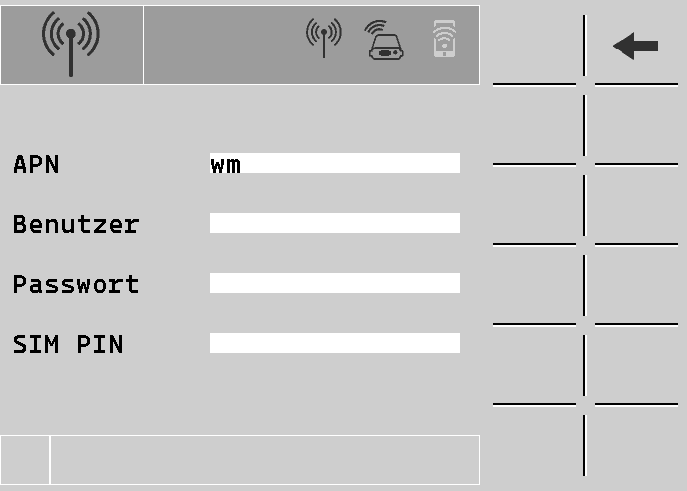
Depending on the model, SIM cards from HORSCH use the APN "wm" (ICCID starts with 89883) or "wsim" (ICCID starts with 89352)
New SIM card version (5G) in UA: wsim
4) Restart SmartCan so that the new SIM card is used

5) Check LED and diagnostics page
LED green: SmartCan is connected to the InternetLED red: No Internet connection