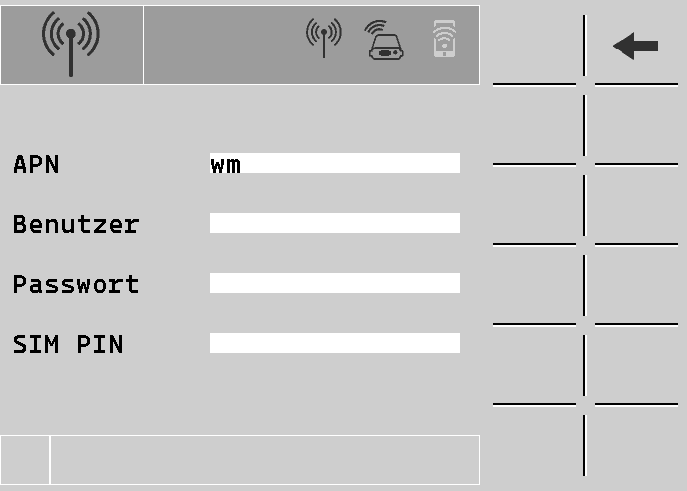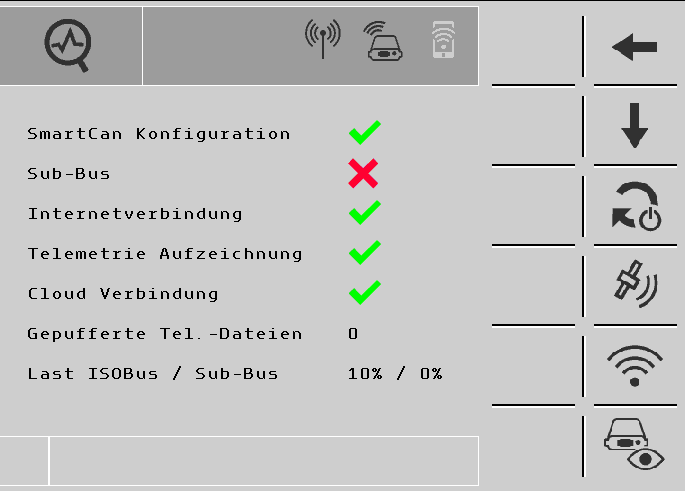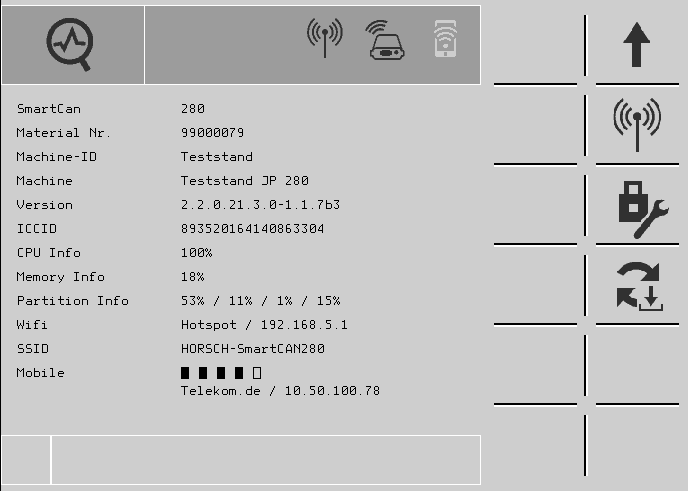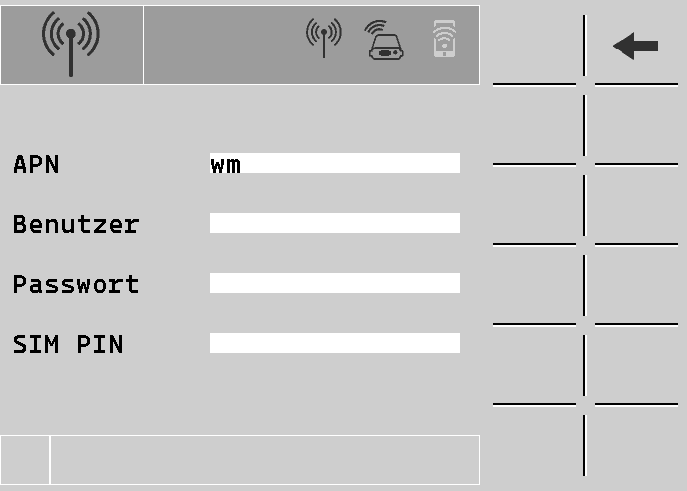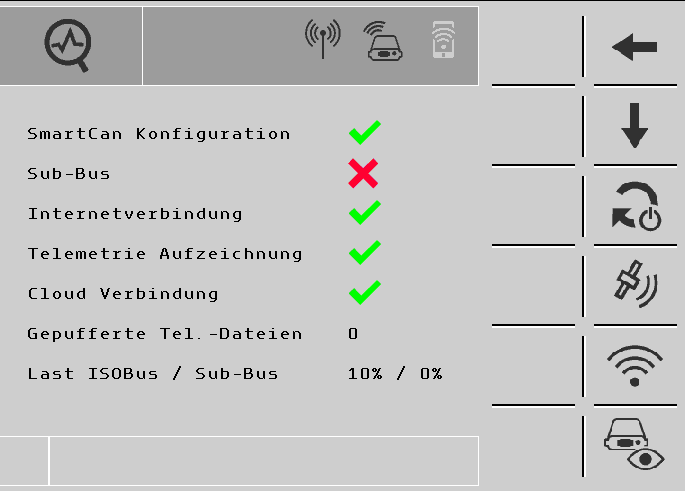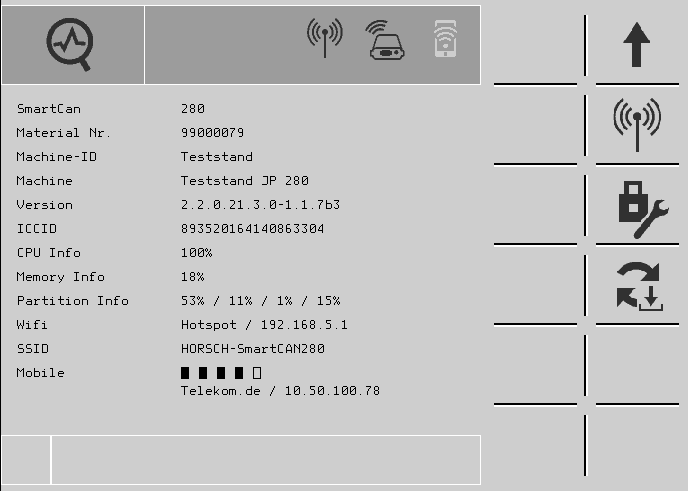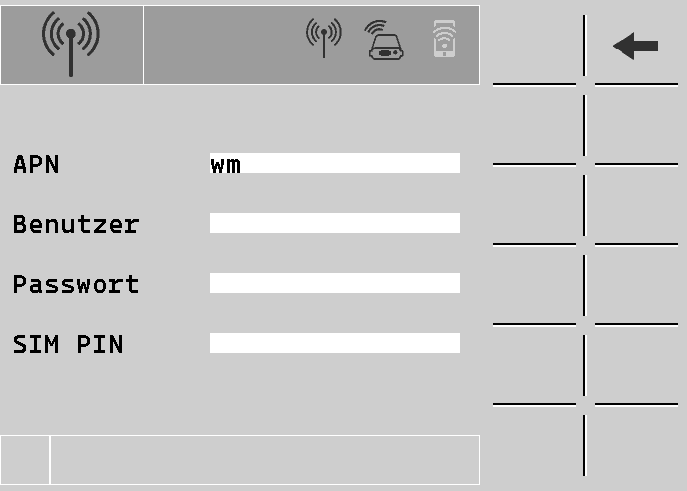Please send us pictures of these control screens of your machine:
1) Diagnose-Screen Page 1
| Screenshot |
|
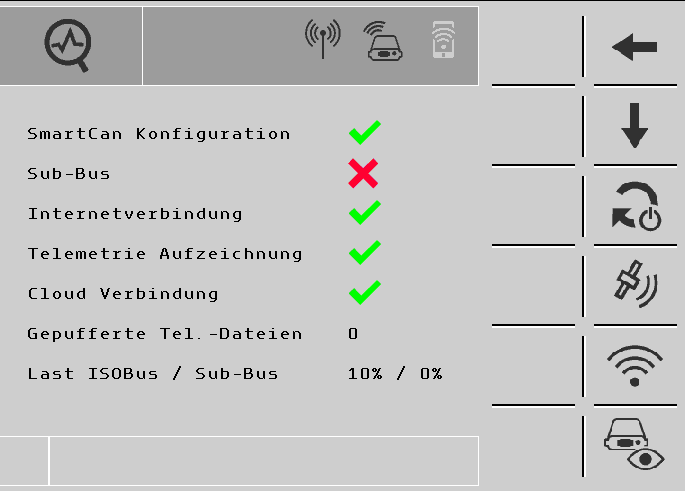
|
- SmartCan received configuration from Horsch
- Green: Konfiguration was received and applied
- Red: Configuration for machine is missing --> Happens during retrofits, contact portal@horsch.com to send configuration
- Connection to CAN3 has been established (for machines with CAN3)
- Green: Data can be received
- Red: No data is received --> Mostly because machine does not have a CAN3
- Connection to Wifi/Cellular is ready
- Green: Connection can be established
- Red: No connection can be established --> Check signal, switch to mobile hotspot/wifi
- Telemetry data is recorded on SmartCan
- Green: Telemetry data is recorded on the SmartCan
- Red: SmarCan Issue or a simple display issue --> Contact me while machine is running for remote diagnosis
- Remote connection to HORSCH Cloud is established
- Green: Connection to remote server is possible
- Red: Connection or routing error to HORSCH Cloud --> Mostly connection issues, but check OS version of SmartCan
- Ready for MobileControl
- Green: Connection established and machine can connect to ECU
- Red: Issue with SmartCan Machine Connection --> Write ticket/contact Service for remote analysis
|
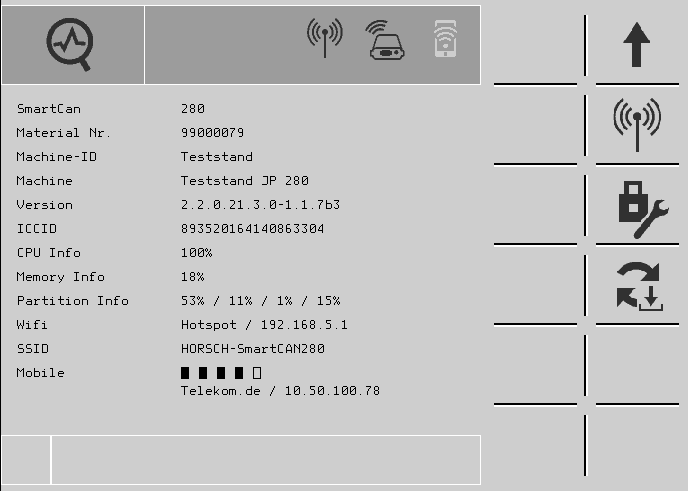
|
|
2) Diagnose-Screen Page 2
3) Mobile Configuration